Palo Alto Panorama reset Admin password
Palo Alto Panorama reset Admin password
I was just working on LAB, one of the task to reset admin password
so here is the steps for resetting the admin password.
Reboot the VM and on console Hit Any key
Type “maint”
Select below Option for Maintenance mode
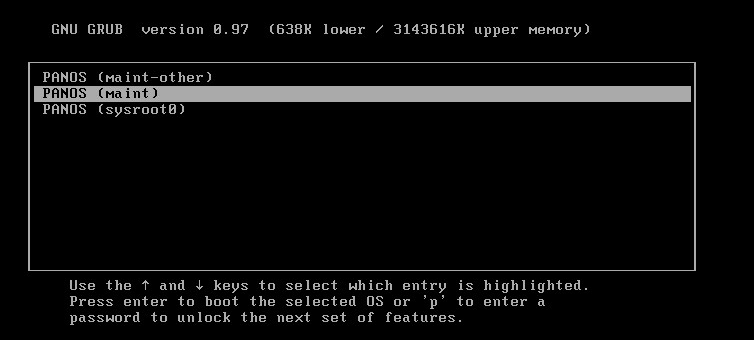
it will not start boot process in maintenance mode.
continue – press enter
now you see menu
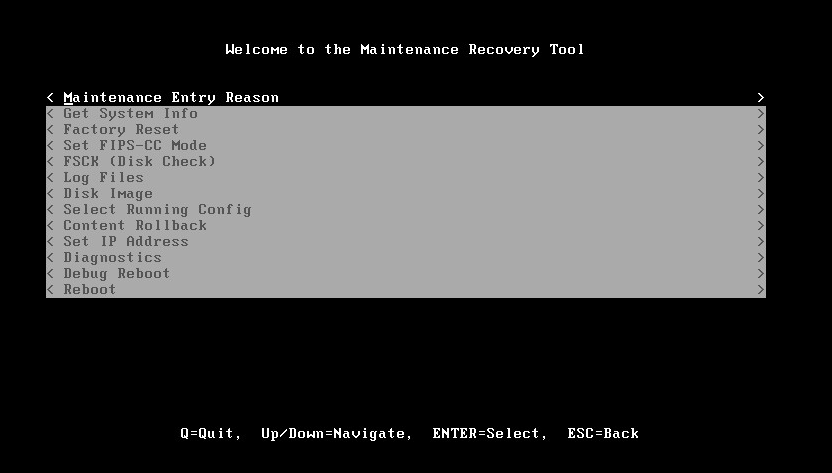
select Factory reset, select advanced
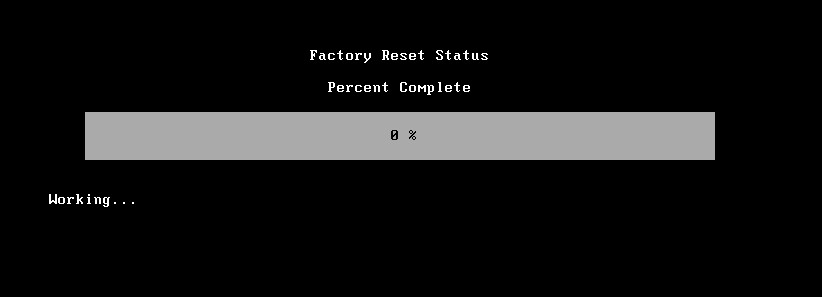
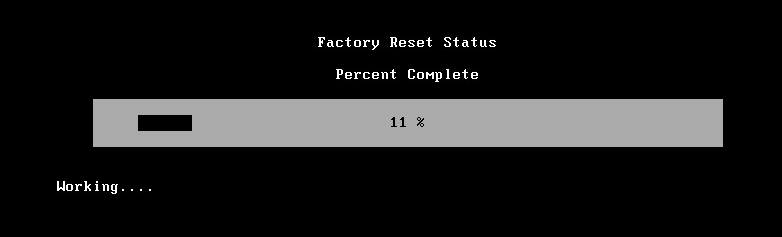
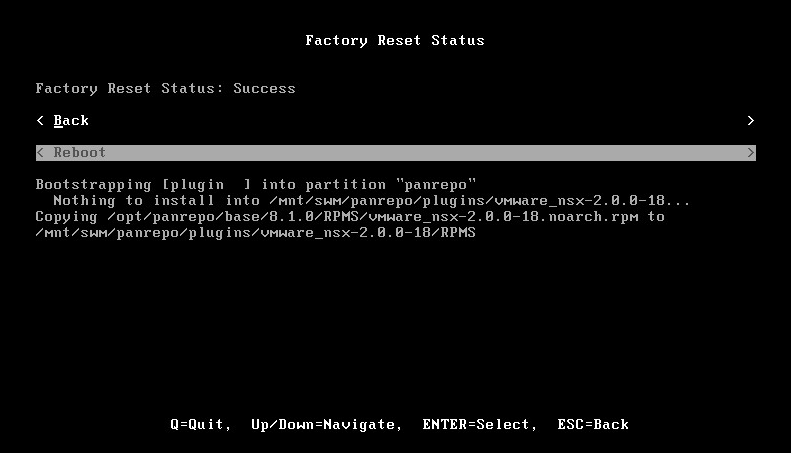
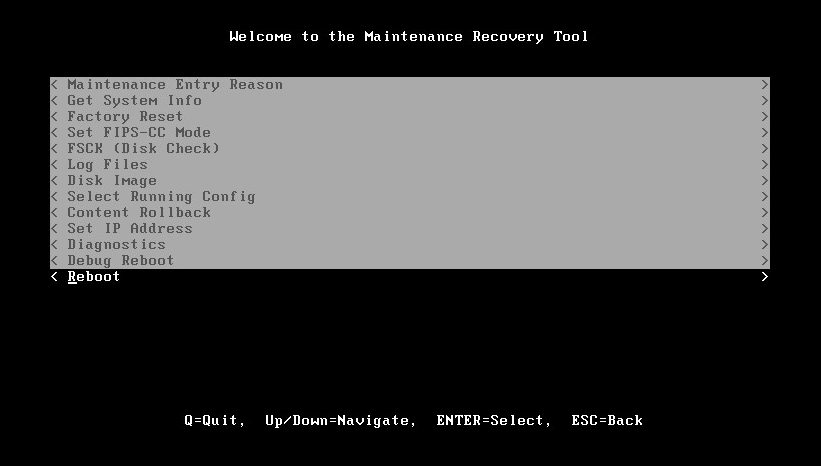
I suggest to wait for 20min before you try admin.admin login
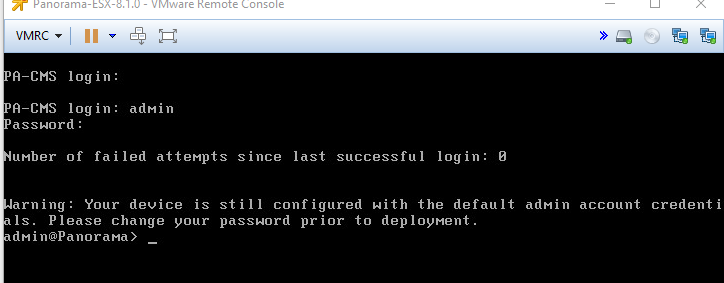
good Luck and happy labbing…!!!