WLC Cat 9800 HA Upgrade
Recently due to bug, we need to upgrade to Latest code and stable version 17.9.5 suggested version with SMU patch.
CAt 9800 WLC in HA with 1000+ AP connected. ( AP Model Cat 91XX)
Plan is Upgrade using ISSU and Rolling upgrade (per iteration AP upgrade 15%)
Terminate the Upgrade if this go beyond 6 hours.
- Check make sure HA working as expected – try to Failover before Upgrade.
- Take the backup of the configuration out of the box
- Read the Release notes and caveats of the Version you planning to upgrade.
- Check any ongoing issue with Wireless before upgrading.
Upgrade time : took around 4-5 hours be patient.
Upgrade what we are doing here 17.9.3 to 17.9.5
couple of reference :
ISSU feature is supported only within and between major releases, for example, 17.3.x (within a release) and 17.3.x to 17.6.x (among major releases).
https://www.cisco.com/c/en/us/td/docs/wireless/controller/9800/17-9/release-notes/rn-17-9-9800.html
Collect all the below information before Upgrade start ( so you can verify all working as expected)
Login to HA IP and Dashboard
- How many SSID Active
- Number AP are registered
- Number Clients connected
- Number of Clients per SSID basis
- check the HA status
- check Mobility anchors all up.
If all above collected. Good to start upgrade.
Download Image required to upgrade cisco side and do the validation if required like MD5 check.
If all good simple steps :
- WLC GUI – Administration –>SoftwareManagement
- Software Upgrade.
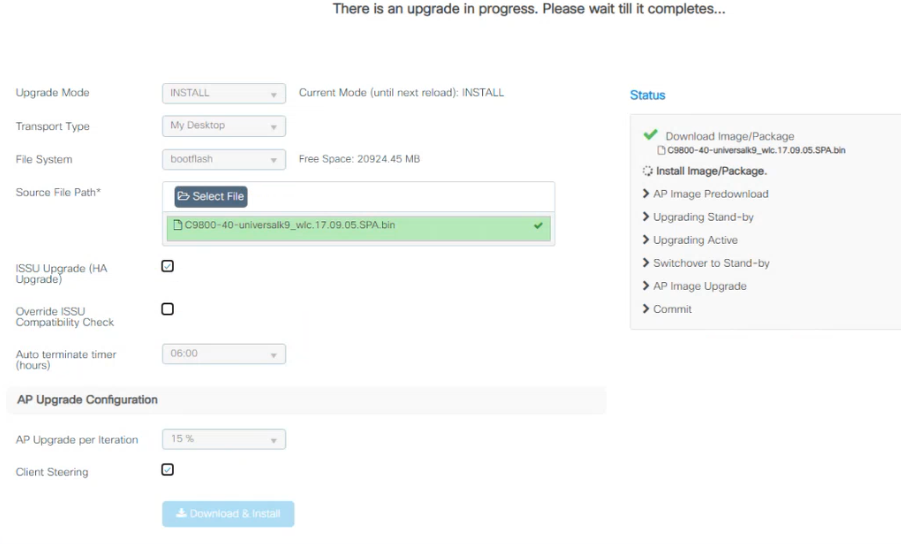
3. Then wait for the process to complete. (4-5 hours)
4. It will pre download images to all AP. (takes while depends on the AP qty in the environment)
5. Then it will upgrade Standby and then Primary
6. Next it start upgrade iteration of AP you selected %
Monitor the AP iteration upgrade, show ap upgrade command level or click AP Upgrade statistics from the GUI on the Install screen
7. Once all completed, then you verify HA and all the AP Online.
8 Commit.
9. For now the Standby WLC is active, if you like you can faiover back to Active
Last and least is ——-Monitoring next 24 to 48 hours any issue from clients or logs from WLC.
Hope this help you………….happy Labbbbbbbbbbbbbbbbbbbbbing.