Adding Cisco Firepower Threat Defense (vFTD) to Firepower Management Center (FMC)
Adding Cisco Firepower Threat Defense (vFTD) to Firepower Management Center (FMC)
This document shows how you can register vFTD to FMC to manage Cisco Firepower Threat Defense (vFTD)
Register a Firepower Threat Defense Virtual to a Firepower Management Center
Because virtual devices do not have web interfaces, you must use the CLI to register a virtual device to a Cisco Firepower Management Center, which can be physical or virtual. It is easiest to register a device to its Firepower Management Center during the initial setup process, because you are already logged into the device’s CLI.
ssh to your FTD.
> configure manager add 192.168.1.69 bbftd
192.168.1.69 – is my FMC Address – change the IP according to your setup.
bbftd – my_reg_key
Now Login to FMC
https://fmc ip
username : admin
password : Admin123
Before we deploy enable smart license which give you 90days free trail.
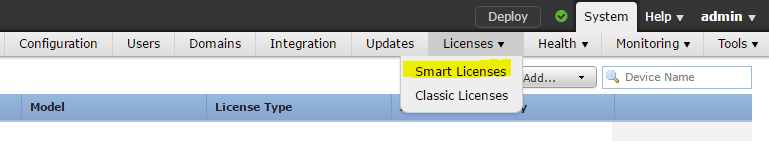
Once you enable smart license you see below as output.
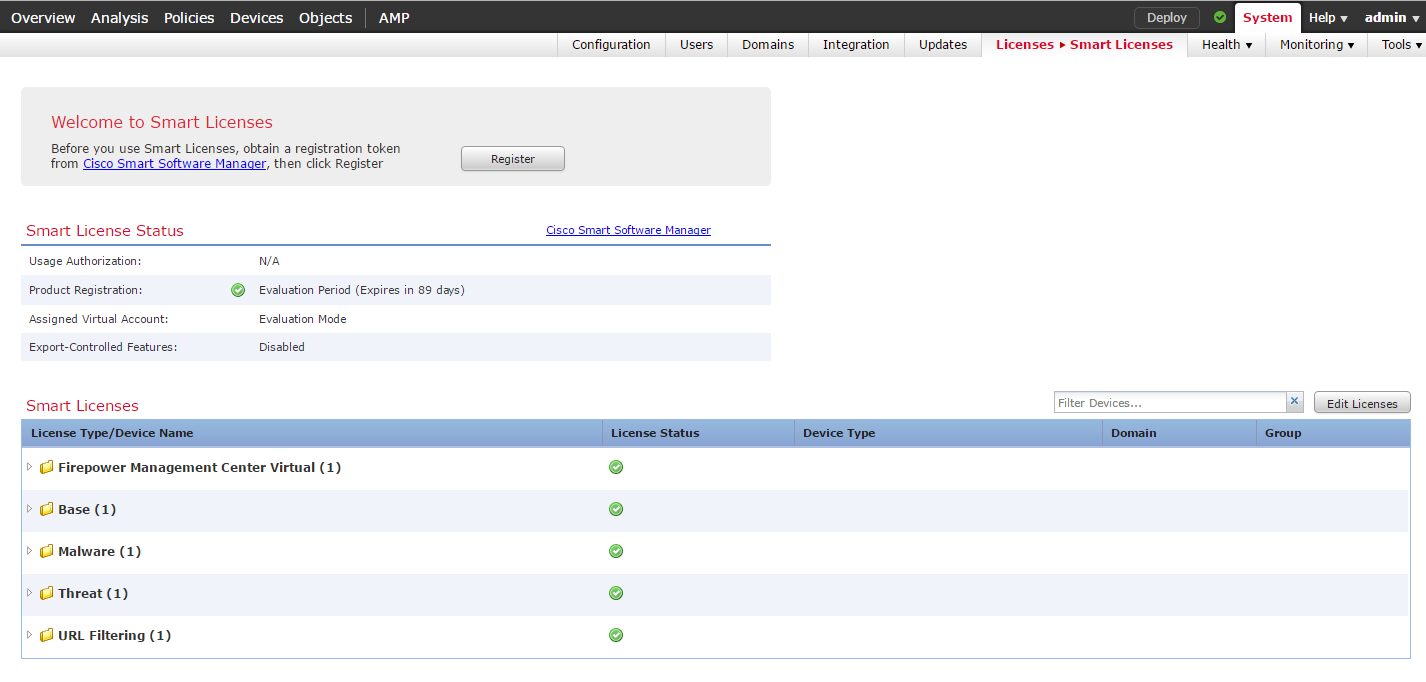
Now Lets add FTD to FMC
Devices–> Device Management
click Add –> Device
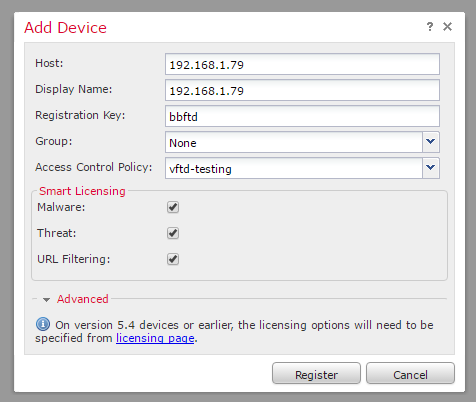
click register
Once it register successfully.
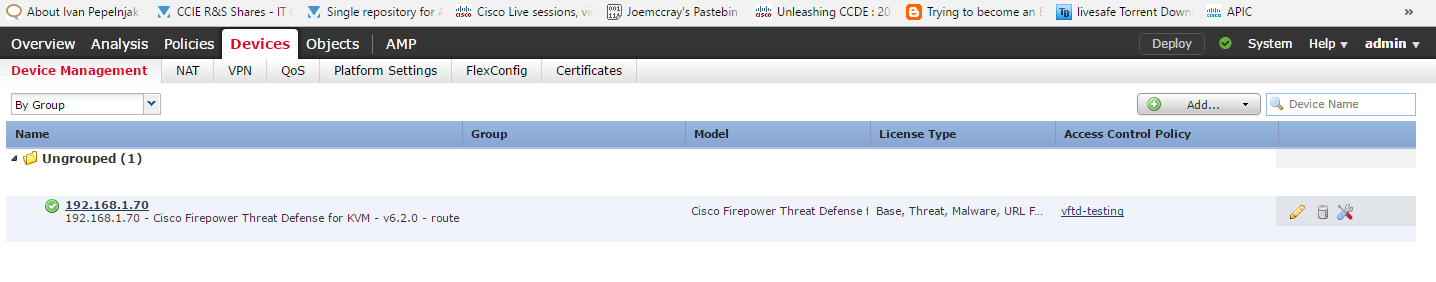
You can also very in vFTD console.
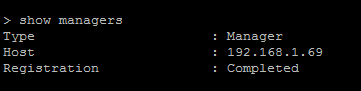
FTD configuration Device and interface as below :
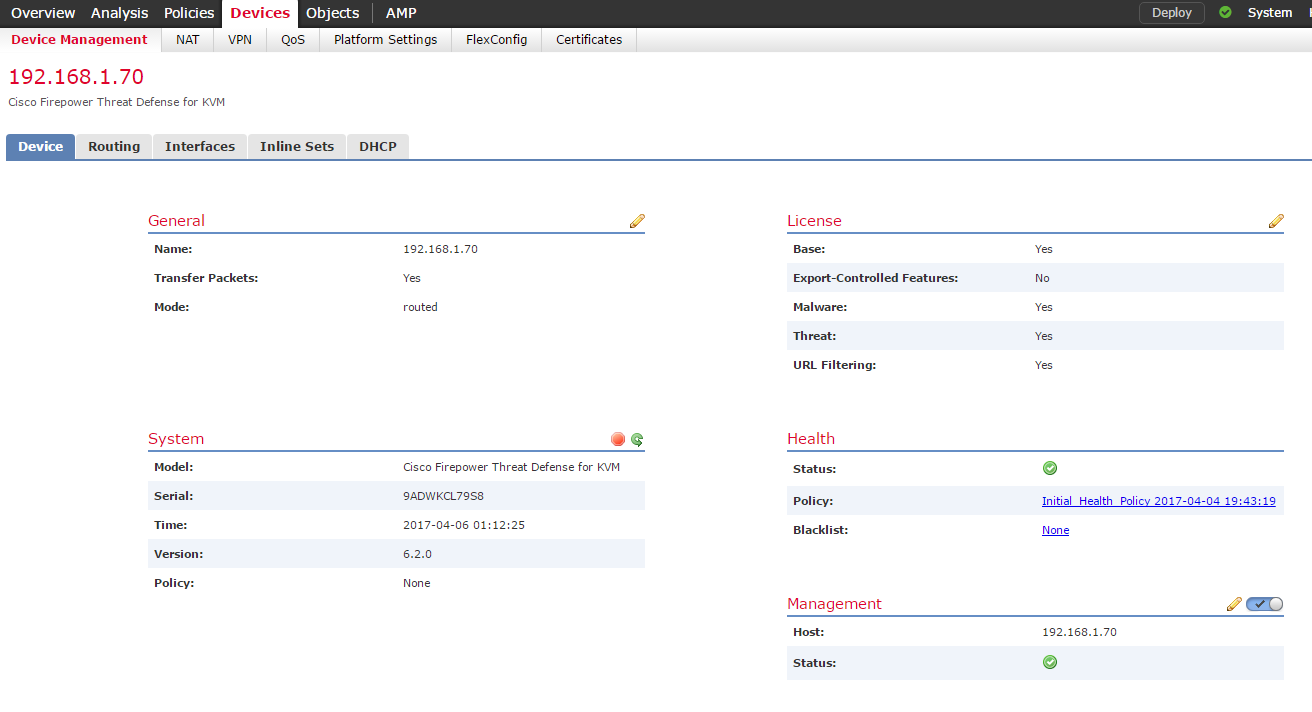
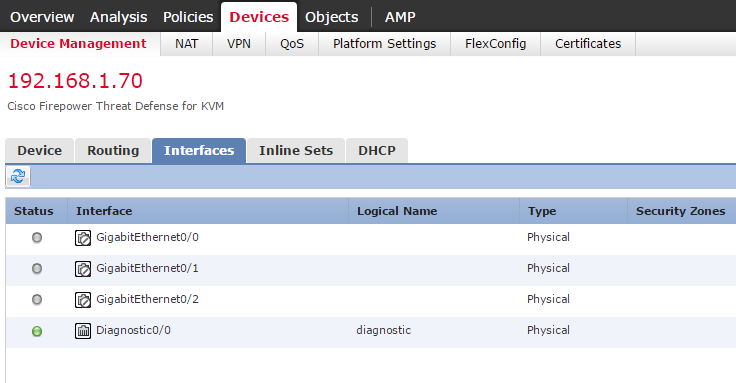
Now we have register FTD to FMC,
I will cover next section, how to configure FTD and FMC Features.
Happy Labbing !