Firepower 6.2 on EVE-NG
Installing and configuring firepower6-FTD-6.2.0-36 on EVE-NG in 10minutes
Note : Make sure you have enough resources for vFTD, since need more resources like CPU : 4 and RAM :8GB minumum
Download from Cisco site.
Cisco_Firepower_Threat_Defense_Virtual-6.2.0-362.qcow2 hda.qcow2
Using WinSCP upload to EVE-NG /root folder.
Once copied Login to EVE-NG using SSH.
Make directory for vFTD
cd /opt/unetlab/addons/qemu
mkdir firepower6-FTD-6.2.0-36
cd firepower6-FTD-6.2.0-36
cp /root/Cisco_Firepower_Threat_Defense_Virtual-6.2.0-362.qcow2 hda.qcow2 /opt/unetlab/addons/qemu/firepower6-FTD-6.2.0-36
Once cpied file in to folder.
Move the files to hda.qcow2
mv Cisco_Firepower_Threat_Defense_Virtual-6.2.0-362.qcow2 hda.qcow2 hda.qcow2
Fix Permission – this is must ( when ever you do any changes in EVE-NG)
/opt/unetlab/wrappers/unl_wrapper -a fixpermissions
Add Node in to your LAB for testing.
If you have added the image you can firepower6 in your node list ( if not added correct folder, you still see firepower 6 as grey colored – check permission and right image in place , in right folder).
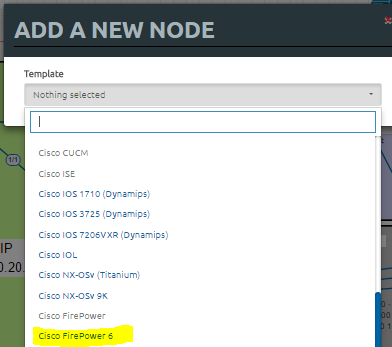
I have give 4 CPU and 8GB RAM
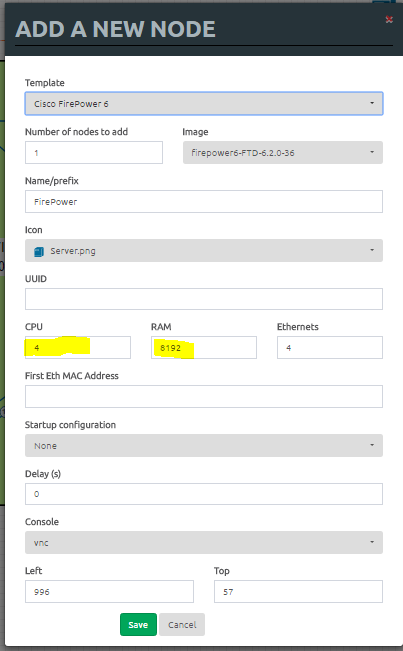
Start the vFTD by clicking the Start
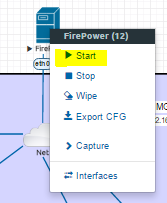
Once node started you can see color changed from Grey to Blue.
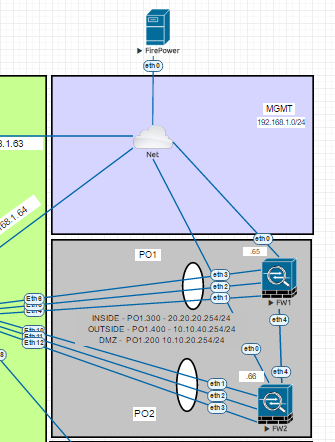
My VNC Output while FTD installing and setting up initial configuration :
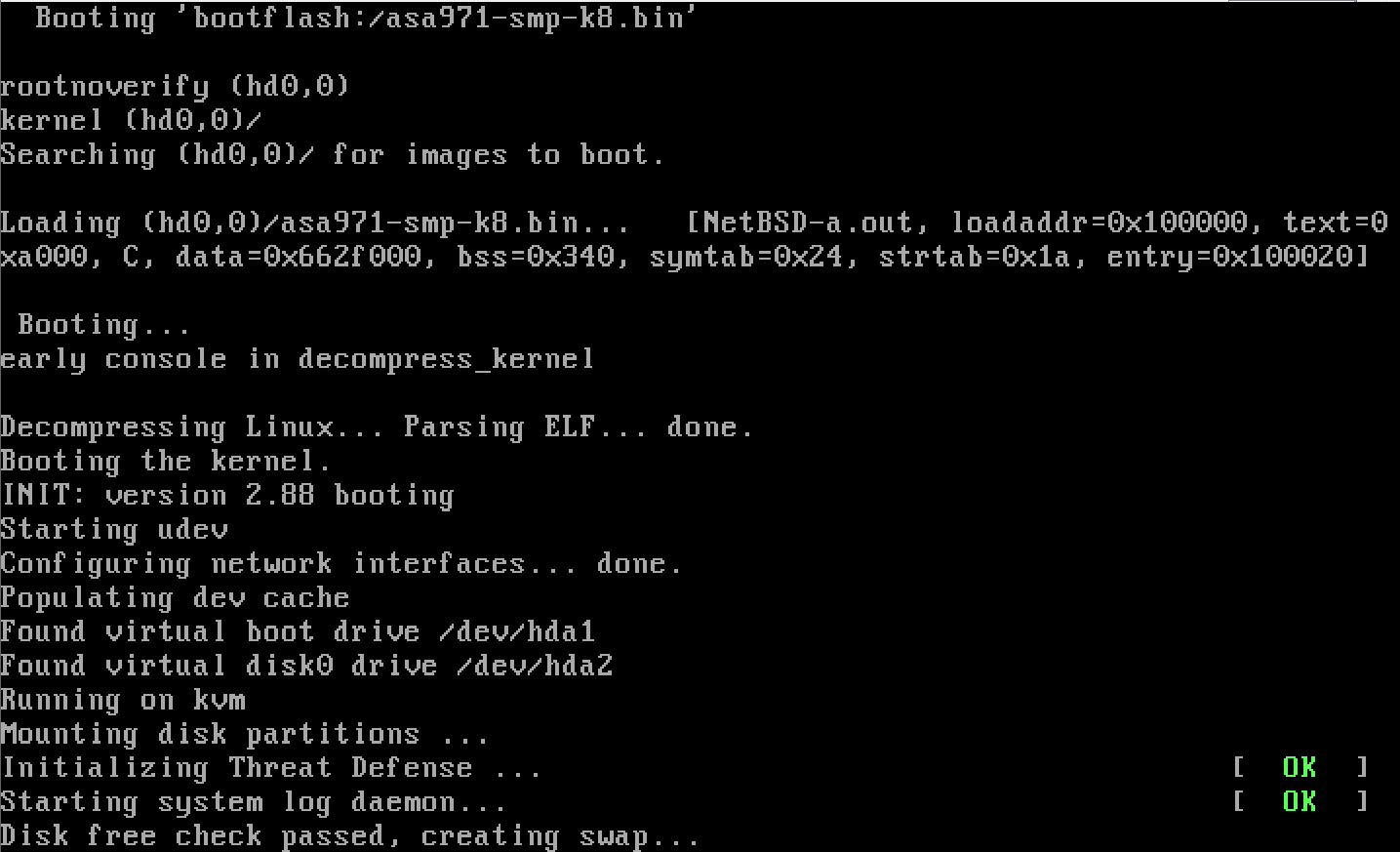
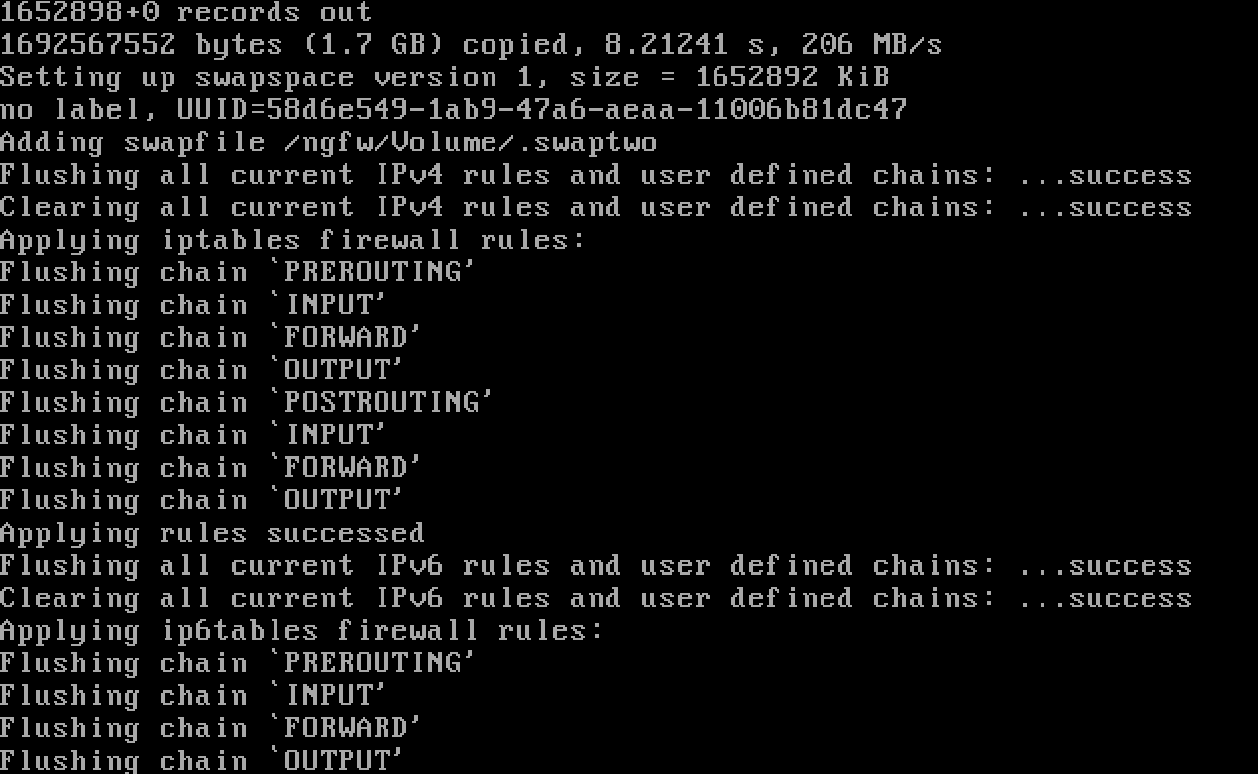
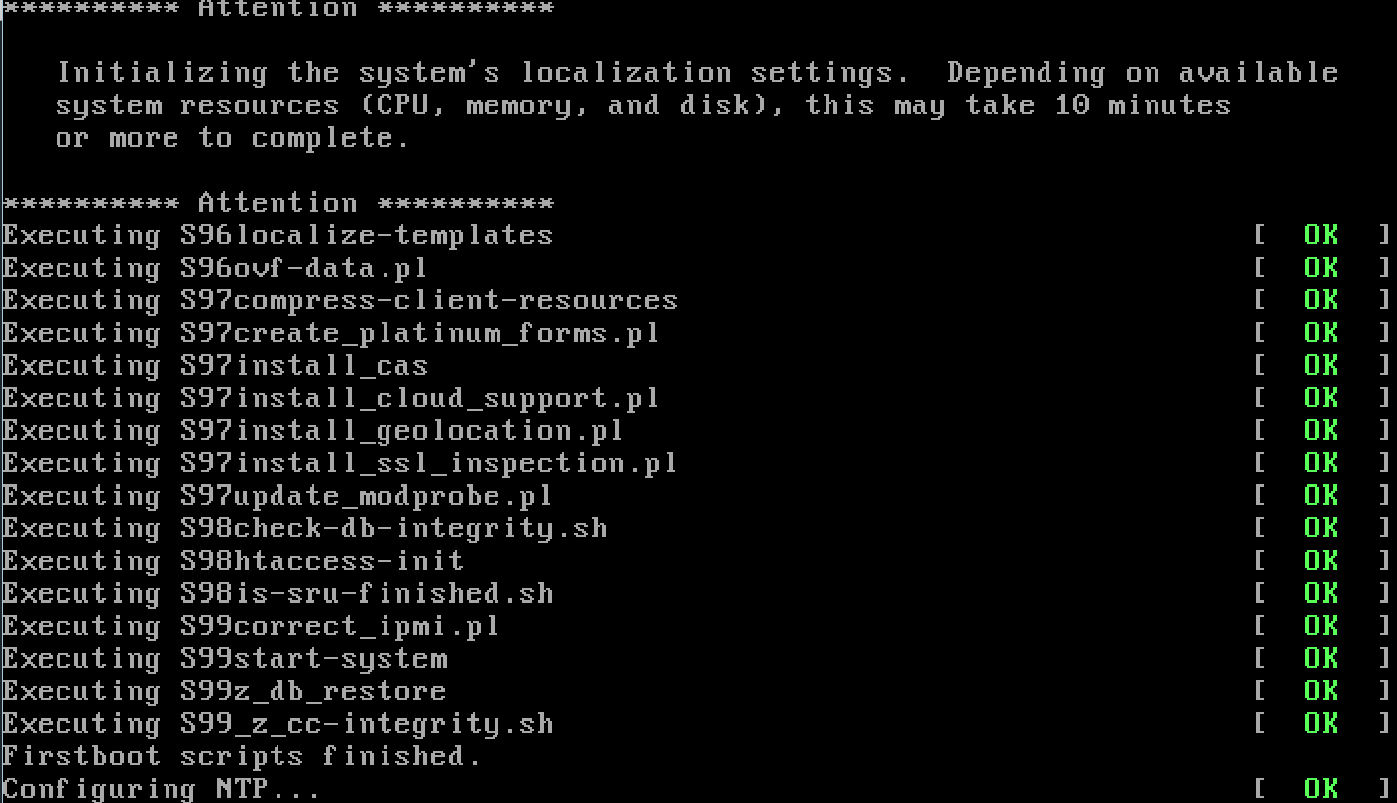
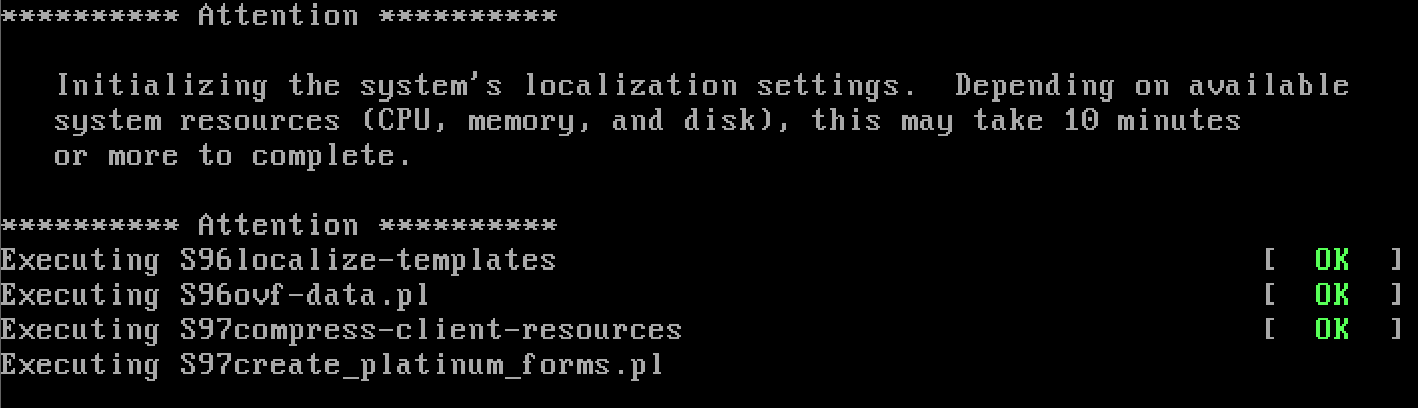
It took 10-20min for me to get this console. all set to go for FTD for labbing:
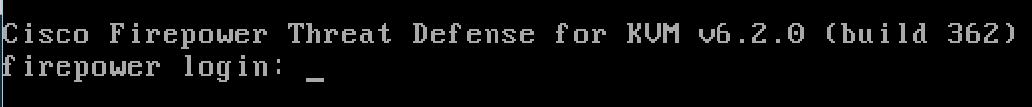
Username : admin
password : Admin123
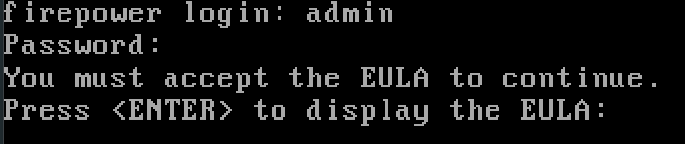
How to configure FTD soon will post another article.
Thank you for reading this blog, Enjoy Labbing 🙂