New Certificate with ISE
Generate CSR :
Click on”Administration”, “Certificates”, “Certificate Signing Request. Click on button”Certificate Signing Requests”
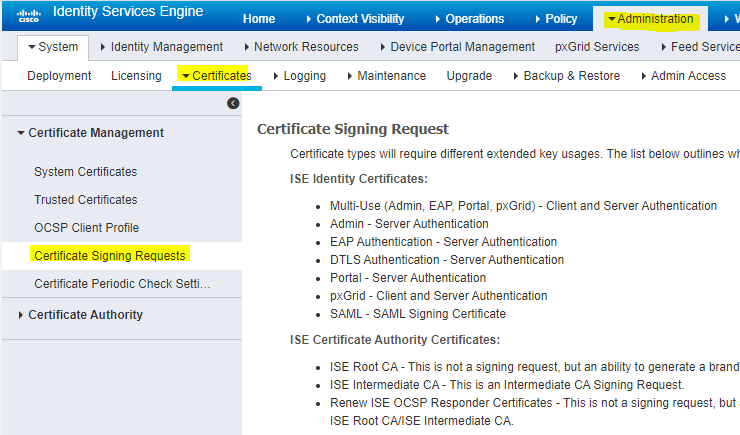
Choose the options according to the configuration of your server. Note: if the certificate is a wildcard (bbise.bb.local (this will be your domain ), check the box “Allow Wildcard Certificates”
Fill in the fields requested for the generation of the CSR.
In “Key Lenght” choose 2048 and in
Digest to Sign with, choose SHA-256
Click on “Generate”
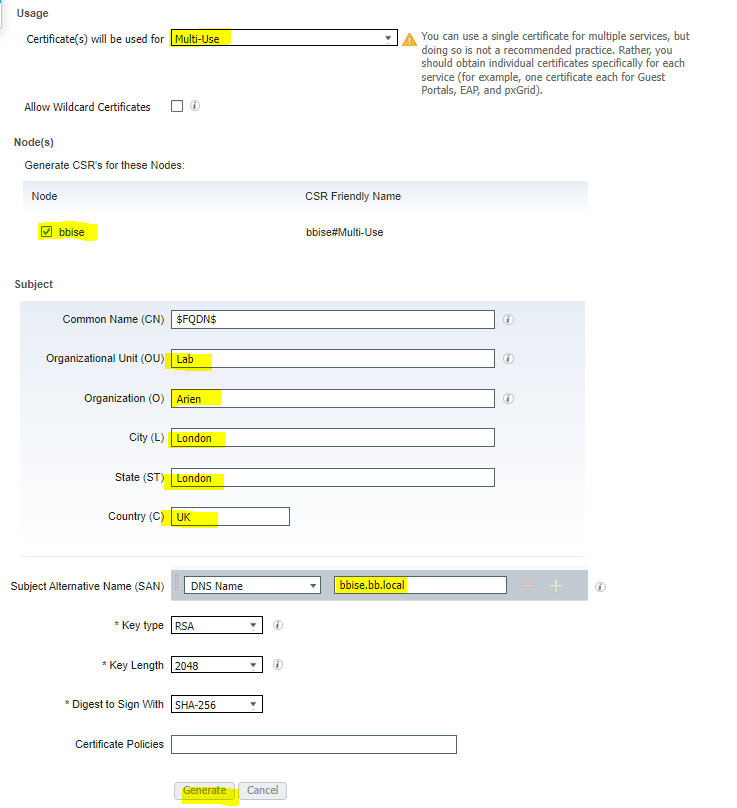
Once the CSR is generated, a pop-up will appear with an option to export the CSR (PEM format)
CSR PEM File look as below :
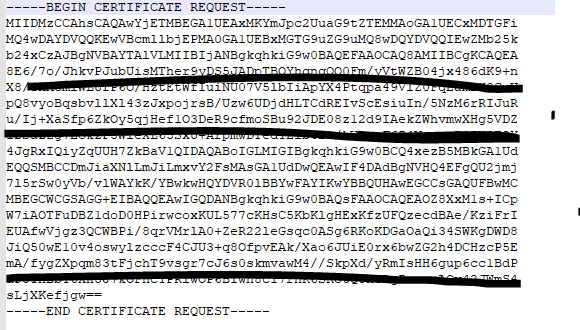
Now we request Cert with our Cert Serv
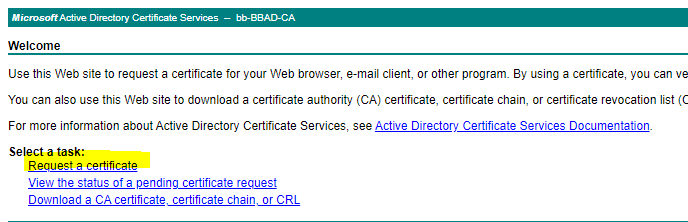
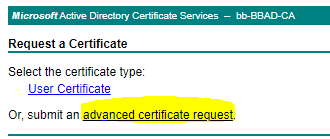
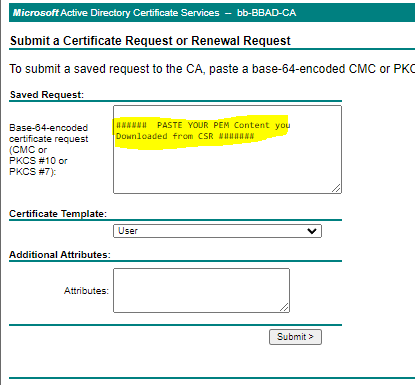
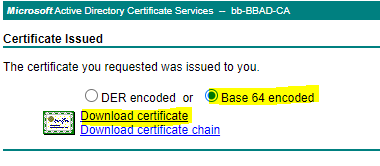
Download and Bind Certificate in ISE
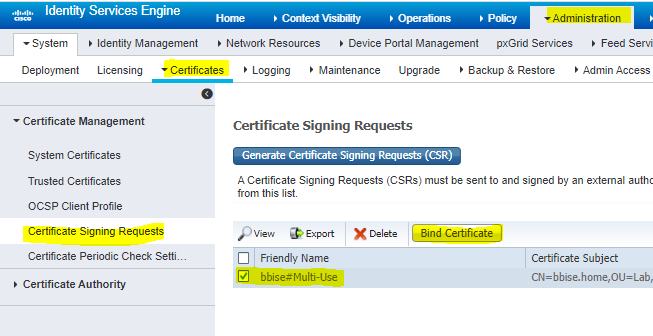
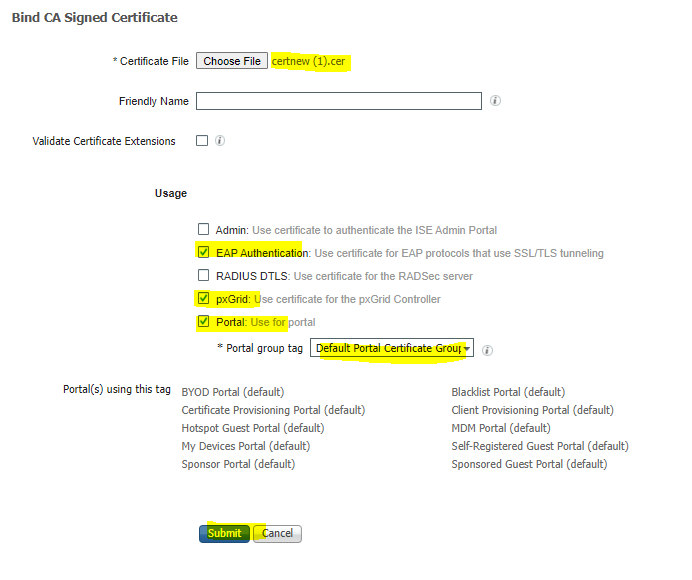
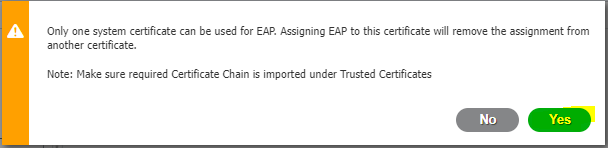
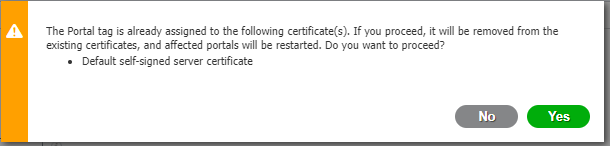
After Bind you see system Certificate :

Happy Labbbiiinnnnnnnnnnnnnnnnnng!!!!