Nexus password reset
Desclaimer :
This is service interupt – so if this is in production make sure you do this in Maintaince window, because rebooting the device cause service outage for the Live Services.
Required tools :
- Console cable
- Putty or any other terminal emulator
- Physical Access to kit.
Configure the terminal emulator program to match each of the following default port characteristics: 9600 baud 8 data bits 1 stop bit No parity
| Step 1 | |
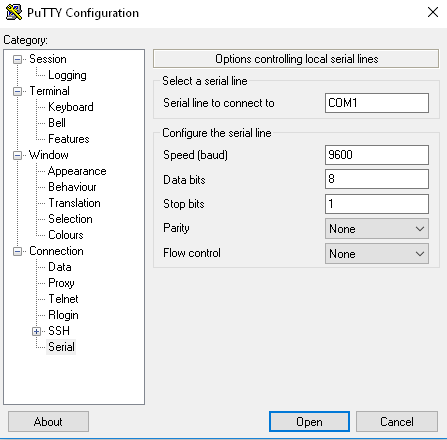
Step 2 – Connect the cable to Console port of Nexus :
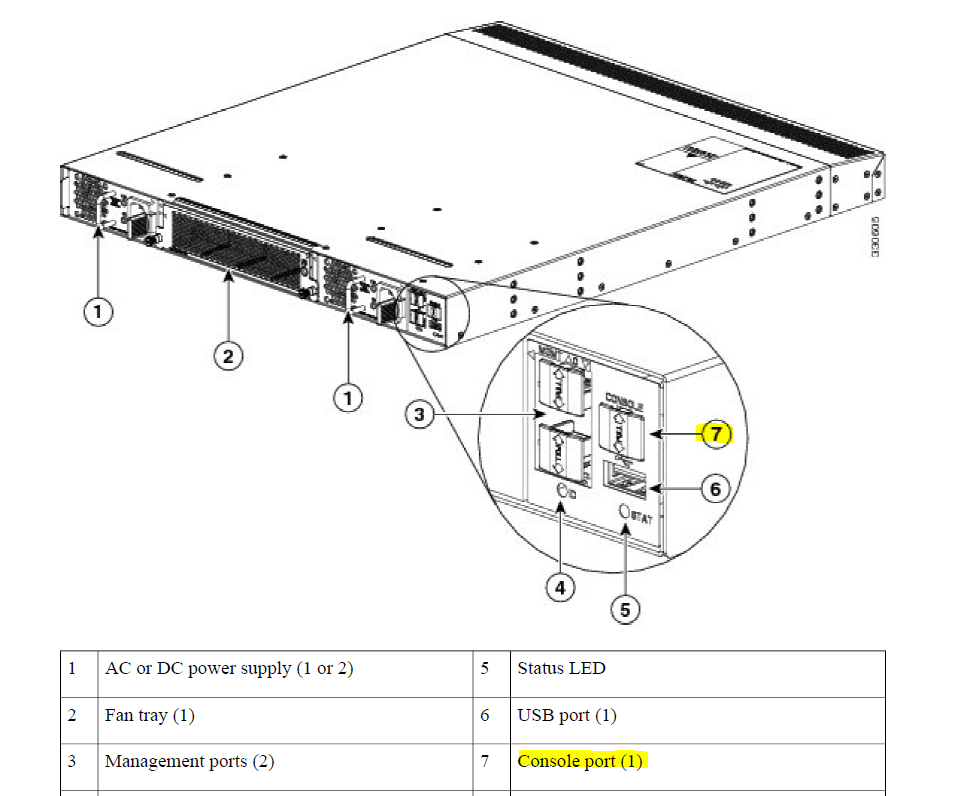
Once you have console access, reload the device. keep pressing Ctrl-] during the boot sequence
POST is completed Checking all filesystems....r. done. Ctrl-] switch(boot)#
switch(boot)# configure terminal switch(boot-config)# admin-password [new password] switc(boot-config)# exit
Now boot the device with your .bin file
switch(boot) # load bootflash:nxos.xxxxxx.bin ( the .bin file can your image, dir can view the files)
Once booted successfully
#copy running-config startup-config - save the config Login and check Good Luck -----happy Laaaaaaabinggggggggg!