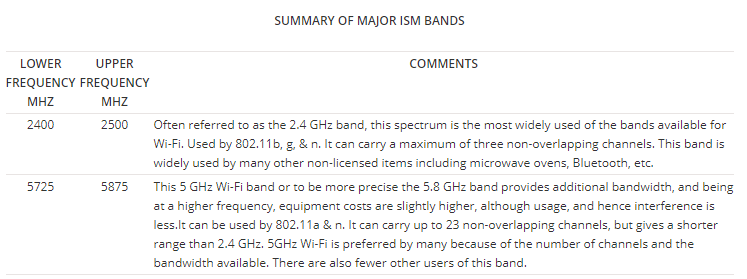What’s the difference between 2.4 GHz and 5 GHz WiFi?
Wireless router uses radio frequencies to transmit internet to your WiFi-connected devices like smartphones, laptops, tablets and more. The difference between 2.4 GHz and 5 GHz really comes down to two factors: bandwidth (speed) and range
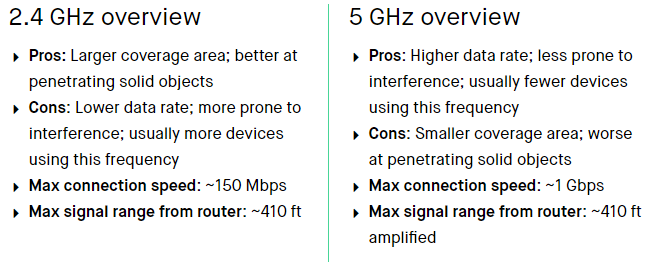
Which frequency should you choose?
A 2.4 GHz connection travels farther at lower speeds, while 5 GHz frequencies provide faster speeds at shorter range. Which frequency you choose will depend on where and how you use your WiFi connection most.
A lot of electronic devices and appliances use the 2.4 GHz frequency, including microwaves, baby monitors, and garage door openers. If you have many of these in your home, or if you live in apartments or condos surrounded by other people, that 2.4 GHz band is likely to be congested, which can damage speed and signal quality.
Use 5 GHz for a device closer to the router
If your device doesn’t need to be moved around much and can be located near your router, 5 GHz is your best choice to reduce congestion and take advantage of higher speeds. Similarly, if you’re doing a lot of high-bandwidth activities online, such as gaming or videoconferencing, it’s best to use this frequency and move as close as possible to the router. (Better yet, plug directly into the modem with an Ethernet cable if possible, as a wired connection is always more stable and faster than wireless.)
Use 2.4 GHz for a device farther from the router
On the other hand, on a device that moves around a lot throughout the day (like your smartphone), especially if you have a large home, the 2.4 GHz frequency is your best bet. This wavelength has a longer range and can penetrate solid objects more easily than the 5 GHz band, making it ideal for devices that are taken from room to room or are more distant from the router.
Compare speeds –
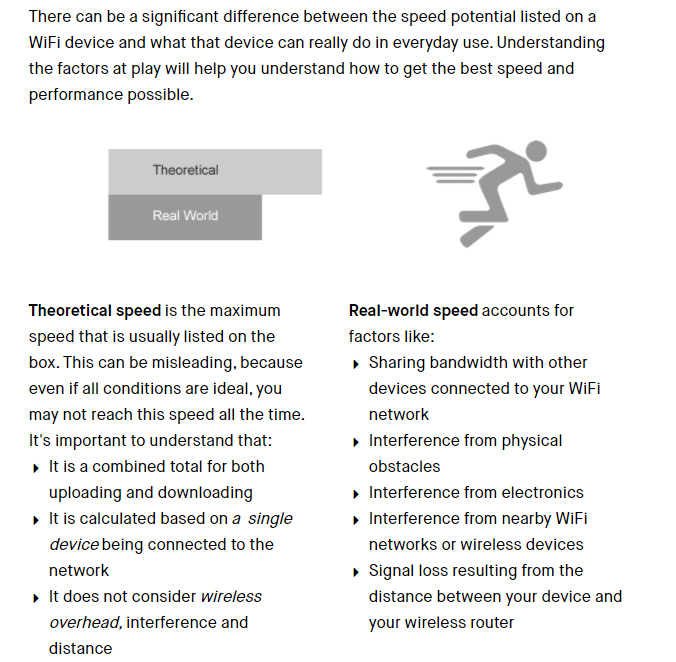
Bandwidth
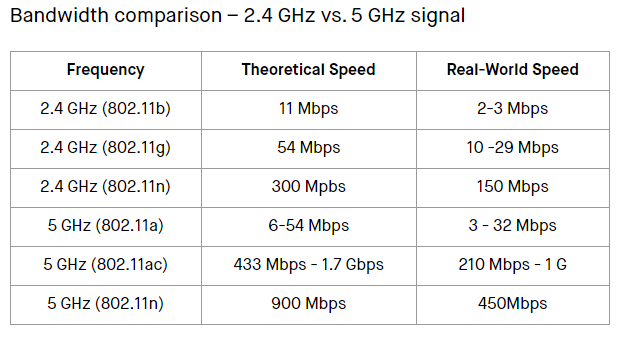
Distance
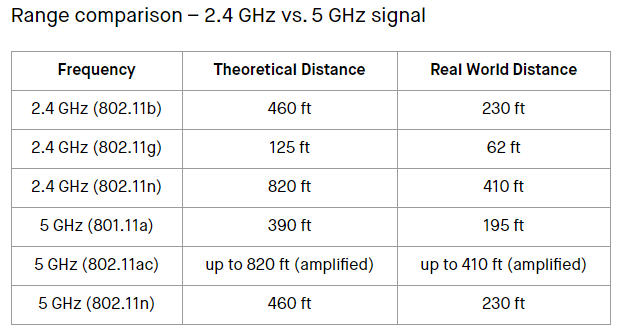
Channels