How to Ask The Cisco Community for Help
I have been actively contributing to Cisco Community last 4 years and have learned a lot with community questions and answered by myself and other community legends and mates over there.
Community means – There is no Money involvement, its just pure volunteered services – and their personal time(that we can calculate the cost for that)
so I was thinking to write a blog – about how one can help this Cisco community by asking questions and providing a good amount of information, which can save a lot of time who read the post and answer the post in a quick manner.
- Before asking the question, have you spent some time googled the problem encountered in your situation (rather than dumping the question on hundreds of people’s heads to think about your issue)?
- Have you posted the issue on the right Forum – if not it will take ages for the community to understand the issue and address the issue.
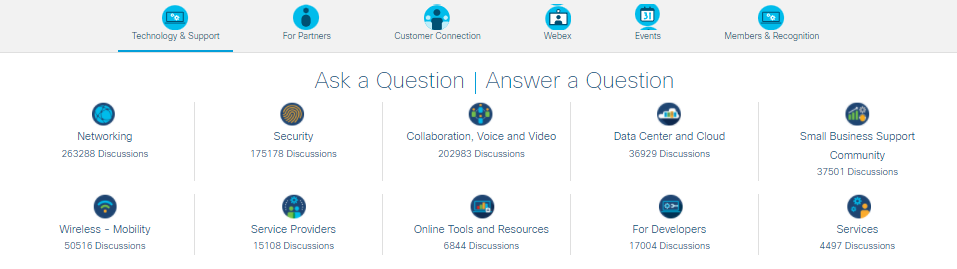
- Describe the problem in a manner so the community can understand it easily and address the problem incorrect way.
- Device Model.
- IOS code running on the device.
- What is the issue in brief in your own way of description?
- The upgrade-related issue, what was the old version – what version are you upgrading to.
- Configuration issue – post a simple network diagram for us to understand your network so easily that one can understand and suggest a better way to your problem.
- Provide the configuration where possible (most of the time) by removing sensitive information.
- post some output with show commands.
Note: Sometimes some of the issues may be Major – the community may not have a reply in time, in this situation we always suggest contacting Cisco TAC for emergency issues. (Community is not a Cisco TAC)
Helping the Community is helping yourself …!!!
Happy Labbbbbbbbbbbbbbbbbbbbbbing !!!!!