Two-Tier vs. Three-Tier Hierarchical Model
Two Tier in DC Environment :
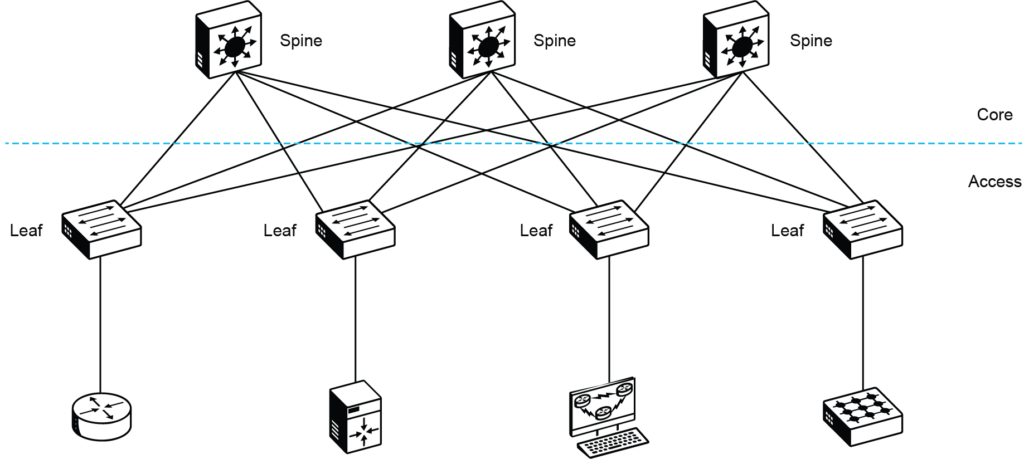
Three tier in Enterprise campus :
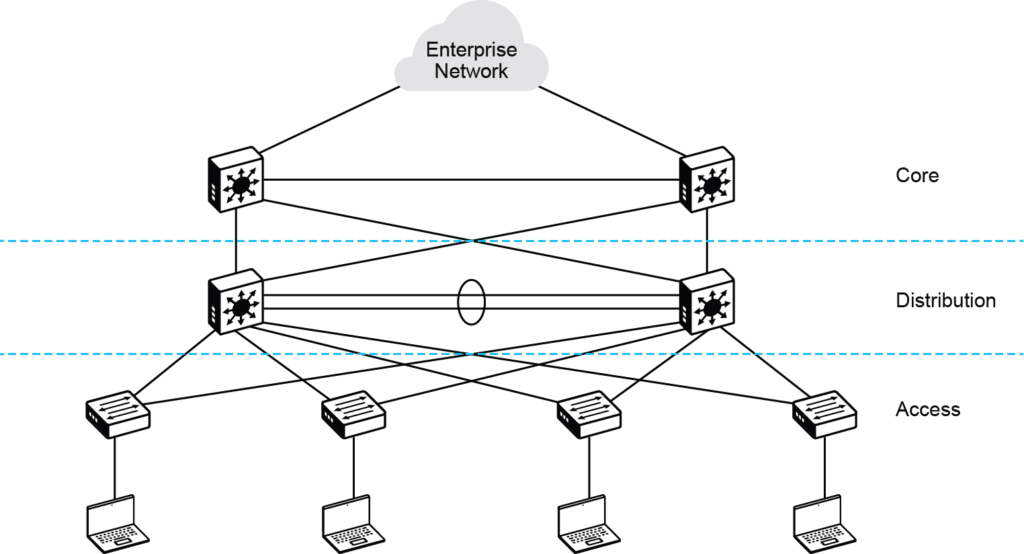
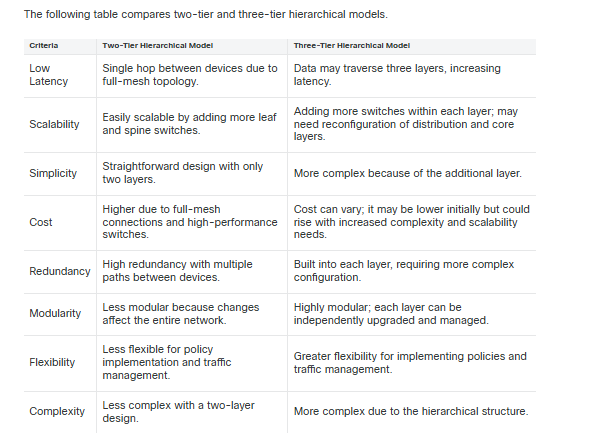
Single Site vs Multi-site Architecture :
this is not Multi Pod
Single-site architecture is simpler and more cost-effective but has scalability, disaster recovery, and geographic proximity limitations. The multi-site architecture offers better scalability, disaster recovery, and geographic proximity but at the cost of increased complexity and operational expenses.
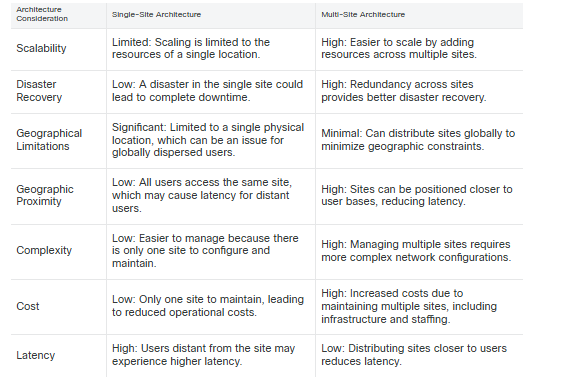
Happy Labbingggggggggggggg!