Password Recovery Cisco Catalyst 3850
Password Recovery Cisco Catalyst 3850 Date: 05/19/2015
Password Recovery Cisco Catalyst 3850 –
Step 1
Connect your console cable to the 3850 and ensure you can get a command prompt.
The first step is to power your switch off, if you are running a 3850 stack ensure to remove all power cables and if using stack power disconnect the stack power so you can isolate the top switch of the stack.
You need to be able to power on one switch and hold down the mode button at the same time, if the switch is in a rack you might need someone to help you with this bit!
The mode button is shown below
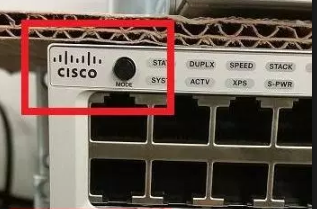
Step 2
Now you have powered off your switch / switches and located the Mode Button and got a helper (if needed) to assist with the power you are set.
Hold the Mode Button down and connect the power – after about 12 seconds the SYST LED will flash Amber along with all the other four LEDS

If this step has gone well, you should be looking at the following on your laptop
switch:
The following commands will initialize the flash file system proceed to the below steps
Step1 Initialize the flash file system.
Switch:
Step2 Ignore the startup configuration with the following command:
Switch: SWITCH_IGNORE_STARTUP_CFG=1
Switch: SWITCH_DISABLE_PASSWORD_RECOVERY=0
Step3 Boot the switch.
Switch: boot
Step4 Terminate the initial configuration dialog by answering No.
Would you like to enter the initial configuration dialog? [yes/no]: No
Step5 At the switch prompt, enter privileged EXEC mode.
Switch> enable
Switch#
Step 6 Copy the startup configuration to running configuration.
Switch# copy startup-config running-config
Destination filename [running-config]?
Press Return in response to the confirmation prompts. The configuration file is now reloaded, and you can change the password.
Step7 Enter global configuration mode and change the enable password.
Switch# configure terminal
Switch(config)# username bbandi privilige 15 password <your password here>
Switch(config)# enable secret <new enable secret password>
Step8 Write the running configuration to the startup configuration file.
Switch# copy running-config startup-config
Step9 Finally we want to remove the variables we set while in Boot Loader..
Switch(config)# no system ignore startupconfig switch all
Switch(config)# system disable password recovery switch all
Step10 Save your new config.
Switch# copy running-config startup-config